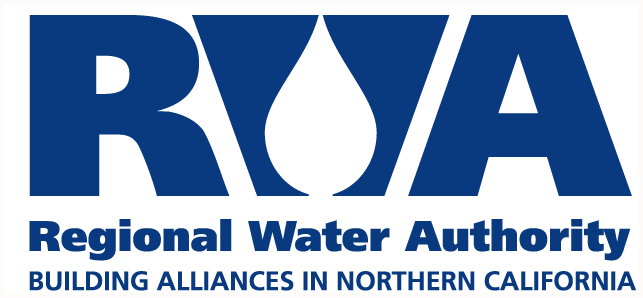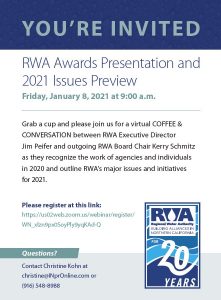How to Join the Event
Join from a PC, Mac, iPad, iPhone or Android device
Click the link located in your registration confirmation e-mail (If you’ve registered and don’t see the link, be sure to check your Spam folder.)
Or, you can join via the link below, which will become active once the webinar begins.
https://us02web.zoom.us/j/86406362088?pwd=SDdkT3dyeit0L3BoZTVtc1l6TUkyZz09
Webinar ID: 864 0636 2088
Passcode: 070256
You can also join by phone
+1 669 900 6833